Hi Everyone!!!
It's almost election time! Get your class geared up for the 2020 Presidential Election by teaching them about the Election Process in the United States, the candidates Donald Trump and Joe Biden, and even the Executive Branch and the role of the President. All units are available in a printable format or a digital version to use with Google Classroom or even SeeSaw for remote learners. Pick and choose which resources will best meet your students needs, or grab them all in one of the bundles available for a discounted price!
What does each resource include???
U.S. Presidential Election MEGA Pocketbook Unit:
4 PRINTABLE Units: Joe Biden Research, Donald Trump Research, U.S. Election Process and Executive Branch. These units can also be purchased separately!
Presidential Election Writing Craftivity:
One writing prompt (with 2 options for handwriting lines), two writing prompt toppers--Joe Biden and Donald Trump, Venn diagram and directions.
Joe Biden and Donald Trump Digital Units:
This resource includes over 60 Google slides related to Donald Trump and Joe Biden research. These are the same units that are found in the election pocketbook, but formatted for Google Classroom (or SeeSaw).
Joe Biden and Donald Trump BOTH Printable AND Digital Units:
Do you need both print and digital (teaching hybrid? I hear ya!) This resource might be perfect for you! It includes everything in the digital unit bundle above PLUS all the extra printables from the pocketbook unit for the two candidates!
The Executive Branch and President:
Two separate resources--Print (60 pages) or digital (35 Google slides)! These stand alone units are included in the Election Pocketbook Unit, but if you're looking to teach about the role of the president without getting into too much politics, then this might be for you!
The U.S. Presidential Election Process:
Just like the Executive Branch, we have this topic as two separate resources as well--Print (53 pages) or digital (28 Google slides)! These stand alone units are included in the Election Pocketbook Unit as well, but might be a good option for you if you want to teach your students about the voting process only.
Check out the different activities and lessons that are included in EACH of the units above!
PowerPoint Presentation or Google SlideShow (digital Units):
Begin the unit by engaging your class with a colorful PowerPoint presentation on each candidate to grab their attention and get them thinking. Display on SmartBoard, projector, or tablets! Note: Text on the Google/Digital versions is editable!
Easily move into a group discussion after the open-ended question is given on the last slide to give students a chance to demonstrate their knowledge about the topic.
Re-visit the PowerPoint throughout the week based on the needs of your class and time frame of your lesson.
Anchor Charts:
Use the colorful pictures and text at the end of the unit to create beautiful anchor charts that can be displayed in your classroom throughout the unit.
As students move throughout the unit, have students recall facts learned and have them actively participate in creating the anchor chart. The 2020 Election Pocketbook includes four anchor charts: Joe Biden, Donald Trump, U.S. Election and Executive Branch.
Vocabulary Cards and FlipBooks:
Print, laminate and cut these eye-catching vocabulary words to serve as visuals for students to refer back to throughout the unit.
Hang them on your word wall, classroom door, bulletin boards, or even make students their own copies of the cards to serve as an easy reference.
Students can demonstrate their knowledge of key vocabulary words using the interactive vocabulary flip book.
Give students picture cards, and they can cut, match, and glue onto corresponding outer flaps. Then, students can write the definition/describe the vocabulary words using the lines on the inside of the book.
Student Workbooks:
Color print, then staple the workbooks together for each student. Trim the edges if time allows to make a smaller booklet that will fit nicely in each pocket.
Students can read for information on the topic then answer comprehension questions related to the topic at the bottom of each page. Students may benefit from working with a partner or small group. For students below level, you may choose to open the document onto a Smart Board and read along with them in a whole group setting.
Graphic Organizers and Writing Paper
Students complete graphic organizer either as an independent activity or whole group to demonstrate their knowledge of the topic, writing multiple key details and facts. Then, students can use the graphic organizers as a reference to create a longer writing piece, consisting of multiple paragraphs. There are 2 options for handwriting lines to easily differentiate.
Smart Art:
Supplemental Pages and Early Finisher Work
Multiple activities are included to supplement the content learned through the student comprehension workbooks and the PowerPoint presentation. Activities can be used for morning work, early finishers, or for homework. Activities include: ABC order, a crossword puzzle, acrostic poem, and word search.
Try out parts of this unit for FREE by clicking the link right here! Then, come back and let us know how your students enjoyed using it for a chance to be entered in another resource giveaway!
Pin the Election Pocketbook for later!



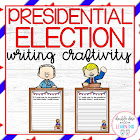

















I hope this is for the best.
ReplyDelete- CBD
An employee, who is an EPFO member, can now get their EPF balance from the EPFO website. The employee can do their PF balance without UAN number on the EPFO web portal.
ReplyDelete5paisa promo code
ReplyDelete